一个redux使用案例模板
目录
redux
纯函数和高阶函数:
redux 开发工具使用
react-redux
redux
1. 结构:
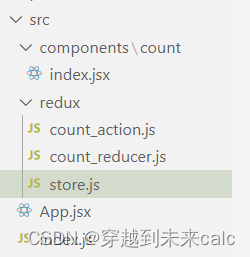
count--index.jsx
import React, { Component } from 'react'
import store from '../../redux/store'
import { acDecrement,acIncrement,acAsyncIncrement } from '../../redux/count_action'
export default class Count extends Component {
state = {count:0}
// store 里面的数据法神变化,更新页面
componentDidMount(){
store.subscribe(()=>{
this.setState({})
})
}
increment = ()=>{
let value = this.selectRef.value
store.dispatch(acIncrement(value*1))
}
decrement = ()=>{
let value = this.selectRef.value
store.dispatch(acDecrement(value*1))
}
handleOdd = ()=>{
let value = this.selectRef.value
if(store.getState() % 2 !== 0) store.dispatch(acIncrement(value*1))
}
handleAsync = ()=>{
let value = this.selectRef.value
// let count = this.state.count
// setTimeout(()=>{
// store.dispatch(acIncrement(value*1))
// },500)
store.dispatch(acAsyncIncrement(value*1,500))
}
render() {
// console.log(this)
return (
<div>
<h1>当前求和{store.getState()}</h1>
<select ref={c =>this.selectRef = c}>
<option value="1">1</option>
<option value="2">2</option>
<option value="3">3</option>
</select>
<button onClick={this.increment}>+</button>
<button onClick={this.decrement}>-</button>
<button onClick={this.handleOdd}>奇数+</button>
<button onClick={this.handleAsync}>异步+</button>
</div>
)
}
}
redux--store.js
import {legacy_createStore as createStore,applyMiddleware} from 'redux'
// 创建store需要引入为redux服务的reducer
import reducer from './count_reducer'
// 引入 异步action 需要的中间件 thunk ,通过applyMiddleware使用此中间件
import thunk from 'redux-thunk'
//暴露store
export default createStore(reducer,applyMiddleware(thunk))
redux--reducer.js
// 就是一个函数
// 接收两个参数: preState 和 action
let initCount = 5
export default function countReducer(preState=initCount,action) {
// console.log(preState,'preState')
let {data,type} = action
switch(type) {
case 'increment': return preState+data
case 'decrement': return preState-data
default: return preState
}
}redux--action.js
// 就是个函数
// 同步action 返回对象,异步action 返回对象
// 异步action 需要中间件 redux-thunk
export const acIncrement = data=>({type:'increment',data})
export const acDecrement = data=>({type:'decrement',data})
export const acAsyncIncrement = (data,time)=>{
return (dispatch)=>{
setTimeout(()=>{
dispatch(acIncrement(data))
},time)
}
}纯函数和高阶函数:


redux 开发工具使用
在谷歌中导入文件夹(需要下载)

react-redux
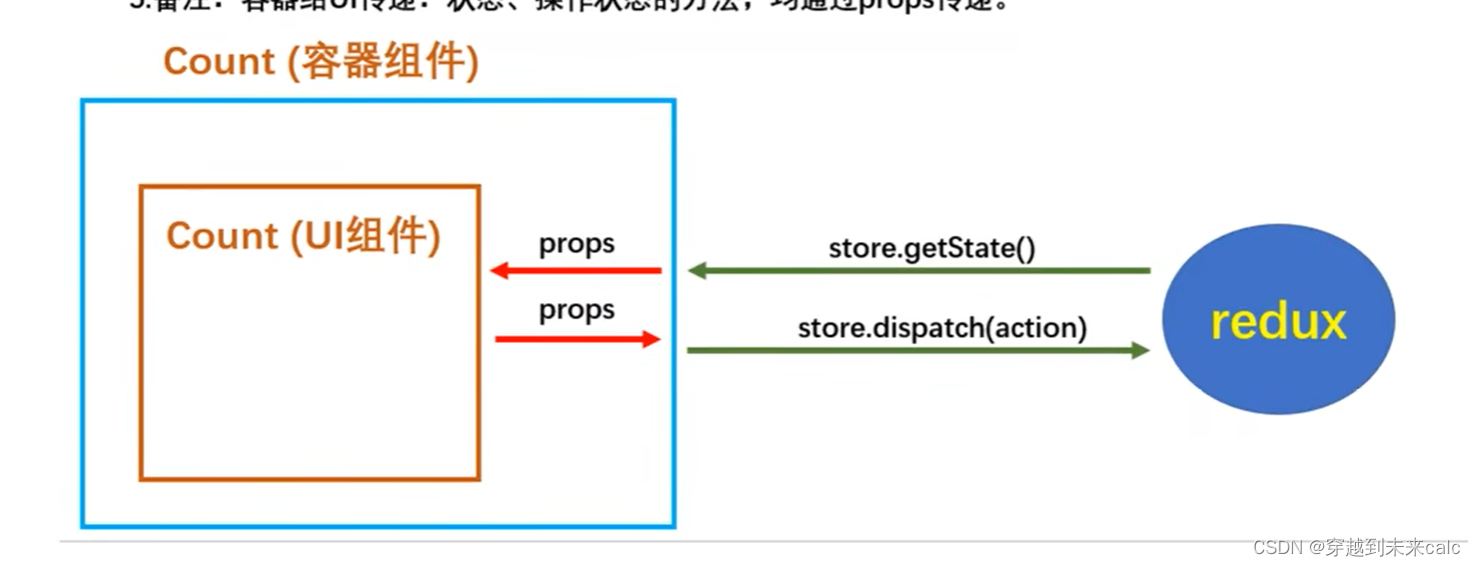
1. 结构:
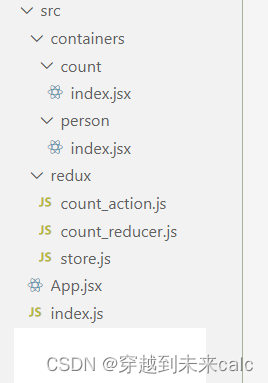
containers--count.jsx
import React, { Component } from 'react'
import { connect } from "react-redux";
import {acDecrement,acAsyncIncrement,acIncrement} from '../../redux/count_action'
class CountUI extends Component {
state = {count:0}
// store 里面的数据法神变化,更新页面
// componentDidMount(){
// store.subscribe(()=>{
// this.setState({})
// })
// }
increment = ()=>{
let value = this.selectRef.value
this.props.PropIncrement(value*1)
}
decrement = ()=>{
let value = this.selectRef.value
this.props.PropDecrement(value*1)
}
handleOdd = ()=>{
let value = this.selectRef.value
if(this.props.count % 2 !==0) {
this.props.PropIncrement(value*1)
}
}
handleAsync = ()=>{
let value = this.selectRef.value
this.props.PropAsyncIncrement(value*1,500)
}
render() {
// console.log(this)
return (
<div>
<h1>当前求和{this.props.count}</h1>
<select ref={c =>this.selectRef = c}>
<option value="1">1</option>
<option value="2">2</option>
<option value="3">3</option>
</select>
<button onClick={this.increment}>+</button>
<button onClick={this.decrement}>-</button>
<button onClick={this.handleOdd}>奇数+</button>
<button onClick={this.handleAsync}>异步+</button>
</div>
)
}
}
export default connect(
(state)=>({
count:state.reducerCount
}),
// api 优化
{
PropIncrement:acIncrement,
PropDecrement:acDecrement,
PropAsyncIncrement: acAsyncIncrement,
}
/* (dispatch)=>({
PropIncrement: (data) => dispatch(acIncrement(data)),
PropDecrement: (data) => dispatch(acDecrement(data)),
PropAsyncIncrement: (data,time) => dispatch(acAsyncIncrement(data,time)),
}) */
)(CountUI)------person.jsx
import React, { Component } from 'react'
// import store from '../../redux/store'
// 使用 store 里面的共享数据
import { connect } from 'react-redux'
class PersonUI extends Component {
render() {
return (
// <div>PPindex{store.getState().reducerCount}</div>
<div>PPindex{this.props.reducerCount}</div>
)
}
}
// 自动检测store 里面的数据发生变化,然后自动更新页面
export default connect(
(state)=>({
reducerCount: state.reducerCount
}),
{}
)(PersonUI)
redux---reducer.js和action.js (不变)
// 就是一个函数
// 接收两个参数: preState 和 action
let initCount = 5
export default function countReducer(preState=initCount,action) {
// console.log(preState,'preState')
let {data,type} = action
switch(type) {
case 'increment': return preState+data
case 'decrement': return preState-data
default: return preState
}
}
//action
// 就是个函数
// 同步action 返回对象,异步action 返回对象
// 异步action 需要中间件 redux-thunk
export const acIncrement = data=>({type:'increment',data})
export const acDecrement = data=>({type:'decrement',data})
export const acAsyncIncrement = (data,time)=>{
return (dispatch)=>{
setTimeout(()=>{
dispatch(acIncrement(data))
},time)
}
}------store.js
import {legacy_createStore as createStore,applyMiddleware, combineReducers} from 'redux'
// 创建store需要引入为redux服务的reducer
import reducerCount from './count_reducer'
// 引入 异步action 需要的中间件 thunk ,通过applyMiddleware使用此中间件
import thunk from 'redux-thunk'
//合并reudcer 需要 combineReducers
//汇总最好直接写在 reducer 文件夹里面的index.js中
const allReducer = combineReducers({
reducerCount: reducerCount,
})
//暴露store
export default createStore(allReducer,applyMiddleware(thunk))
App.jsx
import React, { Component } from 'react'
import Count from './containers/count'
import Person from './containers/person'
export default class App extends Component {
render() {
return (
<div>
<Count />
<Person />
</div>
)
}
}
index.js
import React from "react";
import ReactDOM from "react-dom";
import App from './App'
import store from './redux/store'
import {Provider} from 'react-redux'
ReactDOM.render(
<Provider store={store}>
<App/>
</Provider>
,document.getElementById('root')
)
// 用react-redux 不用再手动检测
// store.subscribe(()=>{
// ReactDOM.render(<App/>,document.getElementById('root'))
// })
